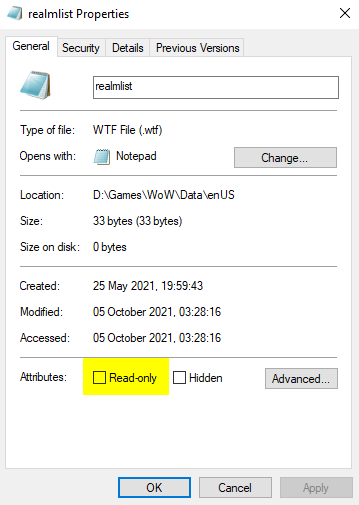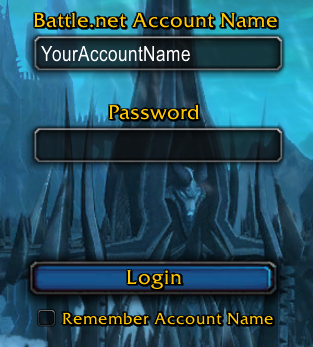Greetings to everyone who's new here or in the world of warcraft!
Here is a quick tutorial on how to connect to one of our realms. If you don't have a game, not to worry.
You can download the game from anywhere you want, as long as it's World of Warcraft WotLK 3.3.5/3.3.5a (12340/12345).
We also provide links for download: Click here
Once you finish the game download, or already have a copy of World of Warcraft:
Step 1: Download our patch from this link : Click here
Step 2: Open patch archive with WinRar or any other ZIP program, and extract contents to the game directory like shown below:
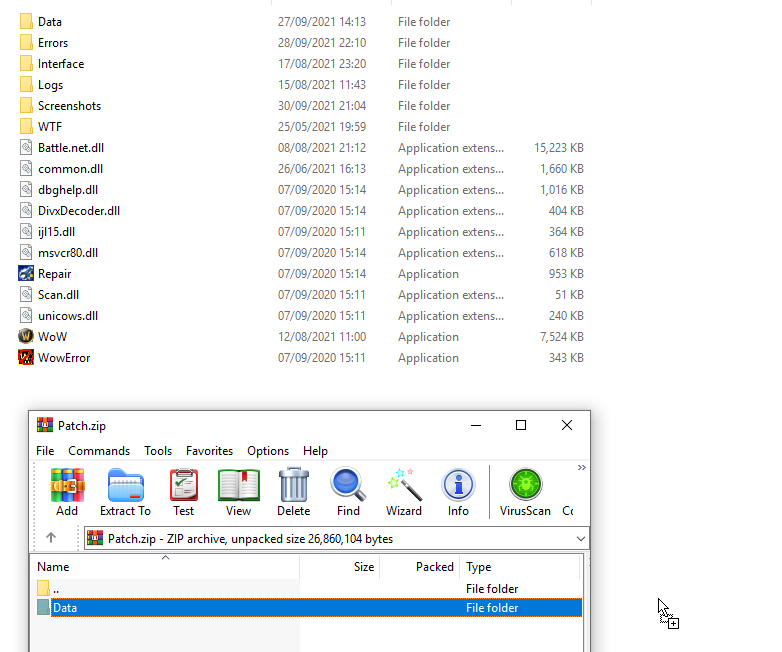
Step 3: Launch WoW.exe, and log in into game!
Do not use your email on login screen, you must use your Account Username in order to log in into screen.
If you have issues with connecting to our server, please make sure that your realmlist.wtf is updated.
You can find realmlist.wtf in C:\YourGameDirectory\Data\enUS\realmlist.wtf :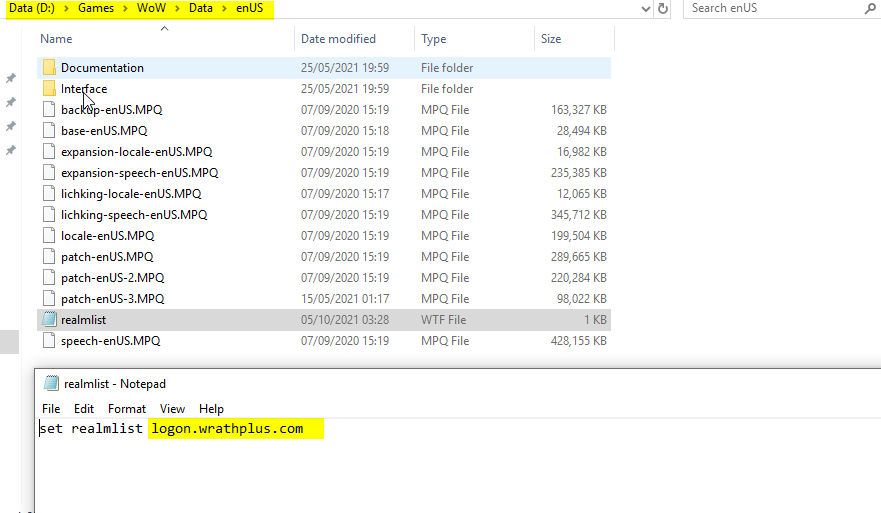
If you have issue where you can't save realmlist.wtf file, please make sure that Read-Only is unselected in realmlist.wtf properties: